View视图
Django 中的视图的概念是「一类具有相同功能和模板的网页的集合」。比如,在一个博客应用中,你可能会创建如下几个视图:
- 博客首页——展示最近的几项内容。
- 内容“详情”页——详细展示某项内容。
- 以年为单位的归档页——展示选中的年份里各个月份创建的内容。
- 以月为单位的归档页——展示选中的月份里各天创建的内容。
- 以天为单位的归档页——展示选中天里创建的所有内容。
- 评论处理器——用于响应为一项内容添加评论的操作。
而在投票应用中,我们需要下列几个视图:
- 问题索引页——展示最近的几个投票问题。
- 问题详情页——展示某个投票的问题和不带结果的选项列表。
- 问题结果页——展示某个投票的结果。
- 投票处理器——用于响应用户为某个问题的特定选项投票的操作。
在 Django 中,网页和其他内容都是从视图派生而来。每一个视图表现为一个简单的 Python 函数。Django 将会根据用户请求的 URL 来选择使用哪个视图(更准确的说,是根据 URL 中域名之后的部分)。
re命名组
分组
- (…) 用来匹配符合条件的字符串。并且将此部分,打包放在一起,看做成一个组,group。
而此group,可以被后续的(正则表达式中)匹配时,所引用。此处我称其为 前向引用,即前面已经通过group定义好的字符串,你在后面需要引用。引用的方式,是通过\N,其中N是对应的group的编号。
- group的编号
编号为0的group,始终代表匹配的整个字符串;我们在正则表达式内所看到的,通过括号括起来的group,编号分别对应着1,2,3,…
如果你想要在正则表达式中,匹配左括号’(‘,右括号’)’,其字符本身,则通过添加反斜杠,即’(‘,’)’的方式来匹配。
命名分组
此处的(?P
…),和普通的(?…)基本类似。区别在于,此处由于是给此group命名了,所以,后续(同一正则表达式内和搜索后得到的Match对象中),都可以通过此group的名字而去引用此group。 group的名字,当前需要是正常的Python标识符,即字母,数字,下划线等,即,没有特殊的字符。
同一正则表达式内,每个group的组名,是唯一的,不能重复。
虽然此处group内命名了,但是其仍然和普通的(…) group 分组中一样,可以通过索引号,即group(1),group(2)等等,去引用对应的group的。
很明显,按照正则内被命名的group的顺序,依次地
group(1)==group(name1)
group(2)==group(name2)
Usage
命了名的group,在当前的正则表达式中,后续被(?P=name)的方式引用;
re.sub()中后续通过\g
方式被引用。
View
- 修改views.py文件
1 | from django.http import HttpResponse |
- 修改urls.py文件
1 | from django.conf.urls import url |
urls文件中的re匹配用到了上面的re命名组。将匹配到的[0-9]+也就是多个数字结果命名为questiob_id。同事调用方法里面相应的view函数,在Browser中显示结果。因为之前已经在整个项目的urls.py文件中包括了polls应用的urls:
url(r'^polls/',include('polls.urls')),所以不需要在此更新
实践
site_address:port/polls/数字/votes -> You’re voting on question question_id.
site_address:port/polls/数字/results -> You’re looking the ewsults of question question_id(也就是匹配的数字).
编写真正的View
查询展现
可以直接通过查询存储在SQLite数据库中的Data,获取相应的属性数据反映在网页中:
1 | def index(request): |
上面实现了将database中所有的question尸体相应属性展现在网页中。
使用template
使用template模板可以方便的使用html语言设计页面布局,同事在响应函数中传值使用数据:
在网站项目的templates/目录下新建polls目录
在polls目录下新建index.html
index.html文件中填充需要修改设计的部分

同时在view.py中修改pools/index.html对应的view函数:
1 | def index(request): |
或者我们可以直接使用render函数:
1 | from django.shortcuts import render |
render() 函数的第一个参数是一个请求(HttpRequest)对象,第二个参数是需要载入的模板的名字。第三个参数是需要用于渲染模板的上下文字典,这个参数是可选的。函数返回一个 HttpResponse 对象,内容为指定模板用指定上下文渲染后的结果。
因为url配对情况没有发生变化,所以不需要修改。
404异常
手动捕获处理
1 | def detail(request, question_id): |
在网站项目的templates目录下新建detail.html文件,由于这里只是简单测试下,所以仅仅需要反馈最简答的信息即可:
{{ question }}
此时,当访问的question_id在DataBase中存在时,question将直接显示在页面中。否则会出现404异常页面。
自动捕获
可以直接使用django提供的get_object_or_404()函数:
1 | from django.http import HttpResponse |
去除硬编码以及namespace
在templates/polls/目录下的index.html文件中,我们定义了polls 应用的首页模板,当访问site_address/polls/时,默认加载site_address/polls/index.html文件中的模板进行匹配。
<a href="/polls/{{ question.id }}/">{{ question.question_text }}
在前文中,我们直接使用的是这种absolute url,这对于项目的若耦合目标相违背,django提供了url函数通过在urls.py中定义的url name直接连接代替硬编码:
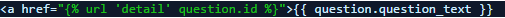
其中url 'detail' question.id代表的是文字下面的链接地址,url是函数名,detail是url name,对应的是^()/$,在本例中就是对应polls,随后的question.id就是不同question的id值,此项与上面的对应
其中’detail’代表的是urls.py文件中定义的url name:
url(r'^(?P<question_id>[0-9]+)/$',views.detail,name='detail')
之后若是想修改url路径,可以直接在app的urls.py中修改:
url(r'^specifics/(?P<question_id>[0-9]+)/$')
此时原来的网页路径将会迁移到site_address/polls/specifics/数字,显示的是question的id为12时choice_text
app_url命名
在真实的项目实例中,必然会出现多个app应用,多个app应用的view名称可能会出现重叠,此时就应该加上namespace加以区分。
- 在mysite/urls.py文件在注册将不同app的urls.py文件时,直接加入namespace.
url(r’^polls/‘, include(‘polls.urls’, namespace=”polls”))
多个app情况下,模板使用时注意加上namespace进行区分
‘detail’–>’polls:detail’
